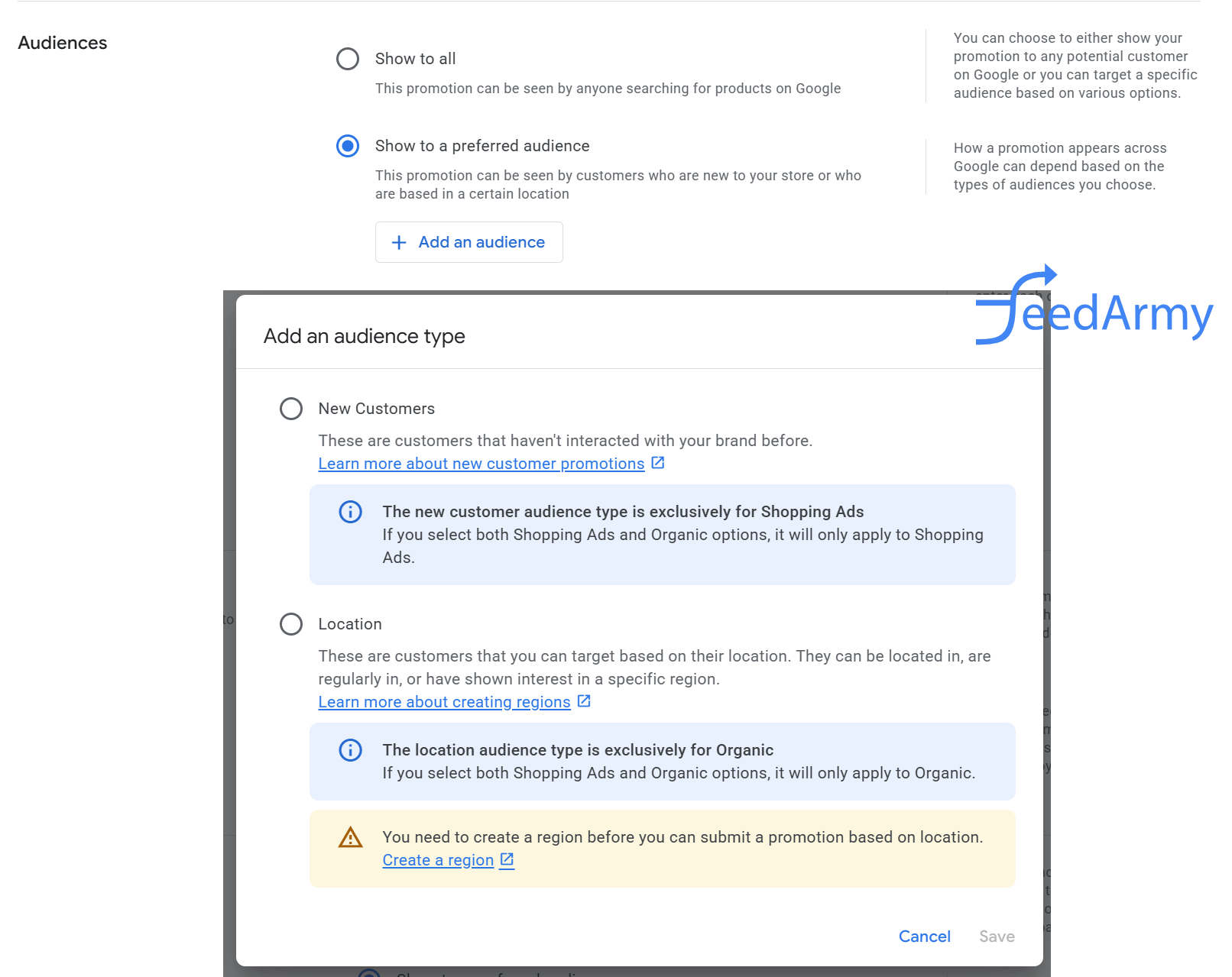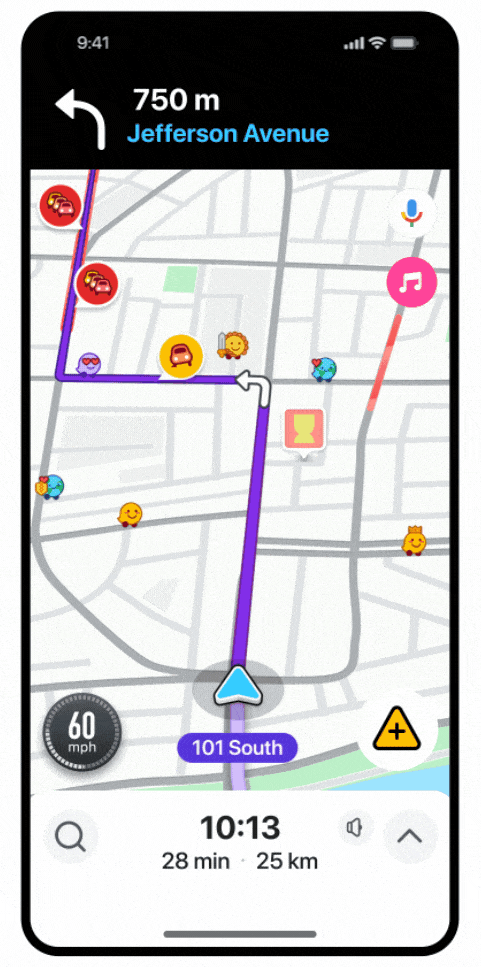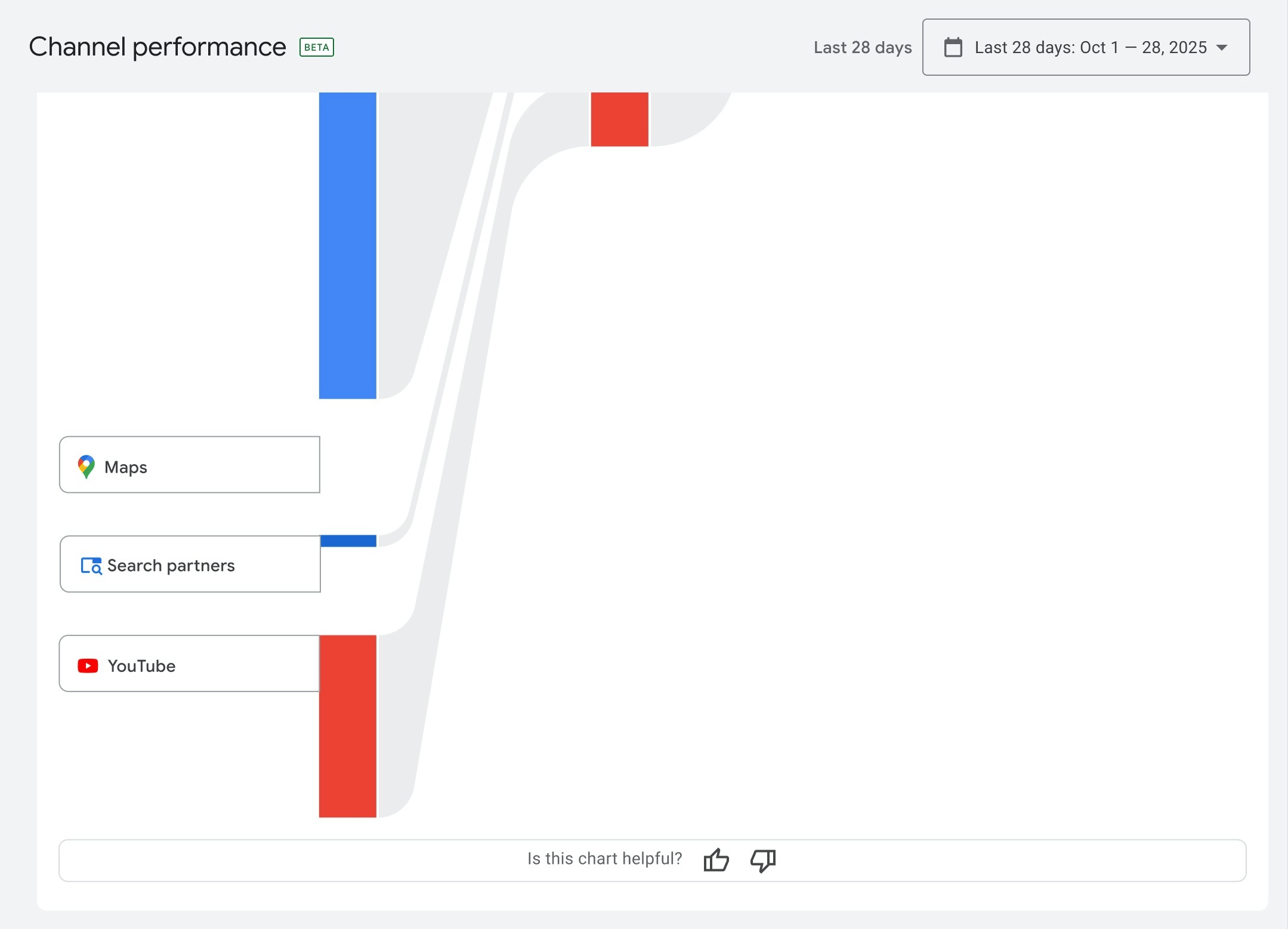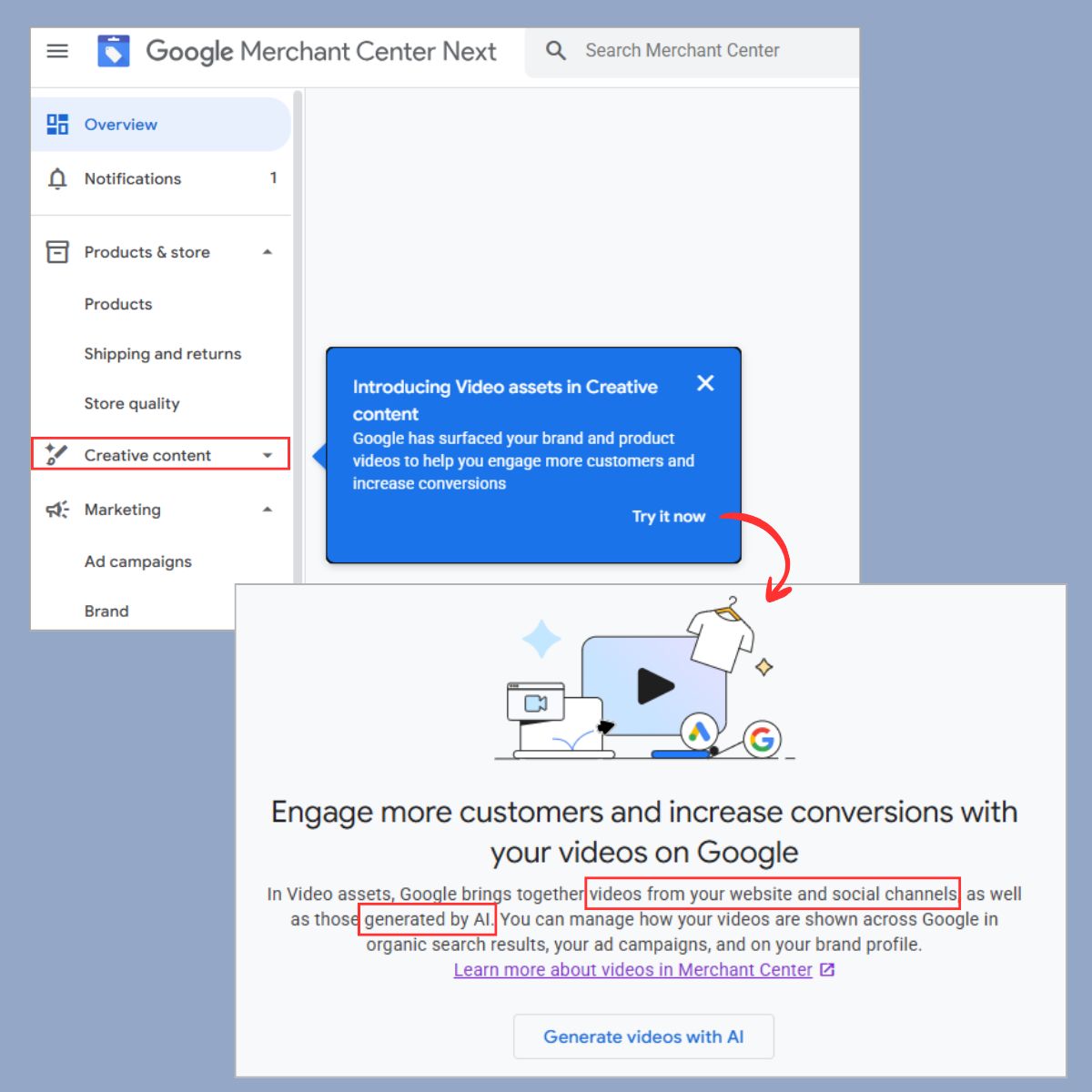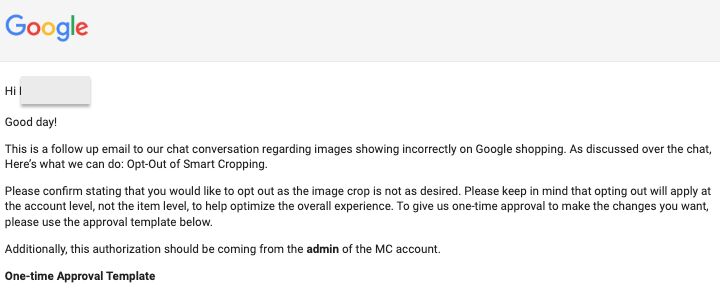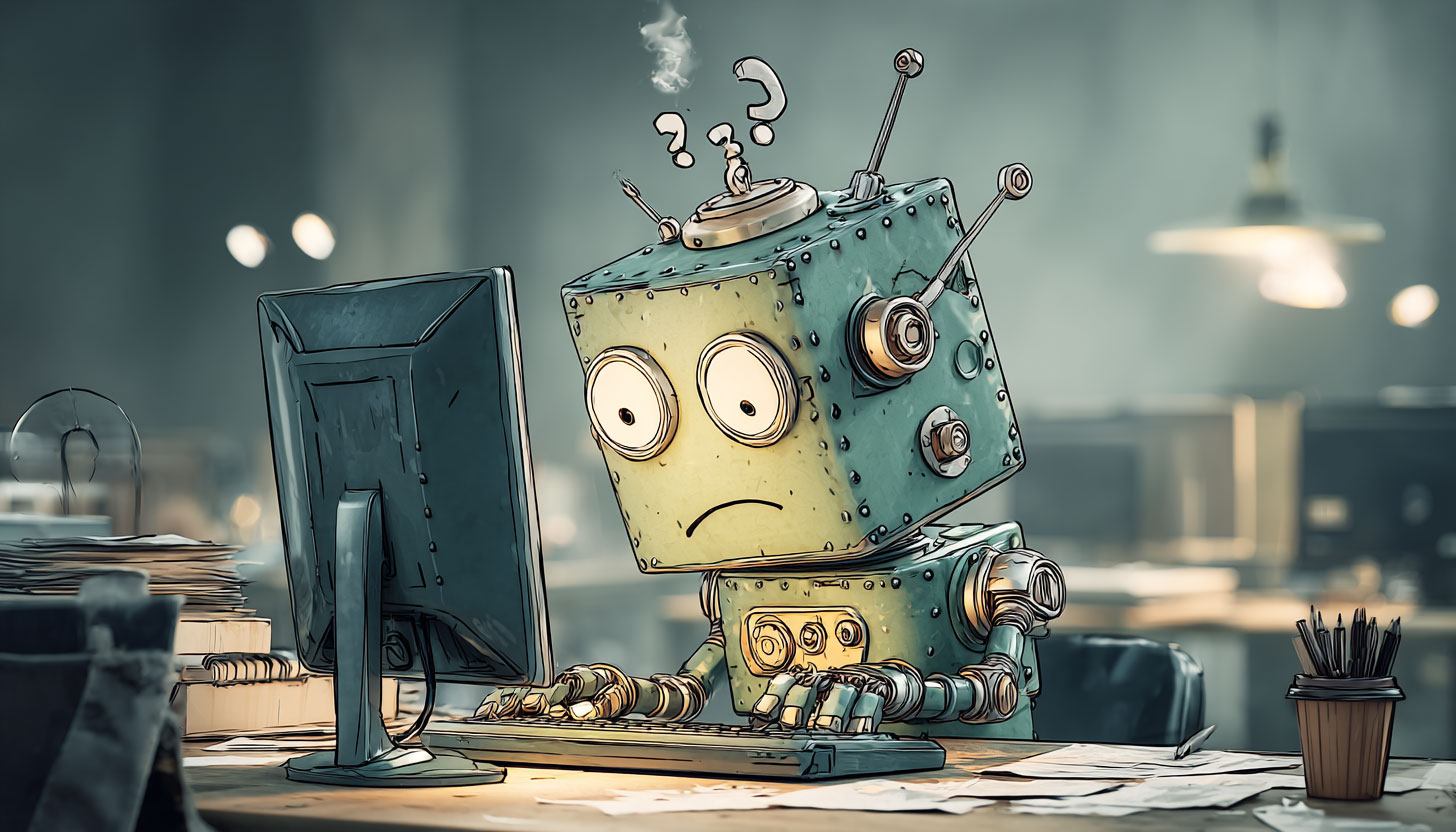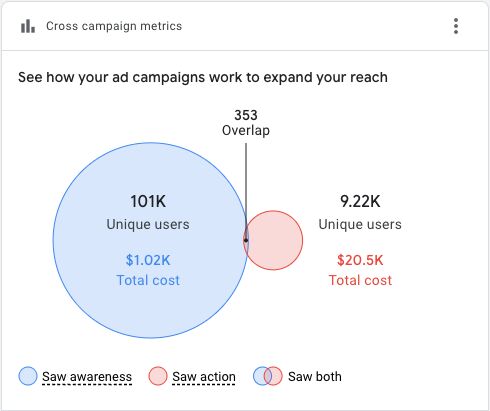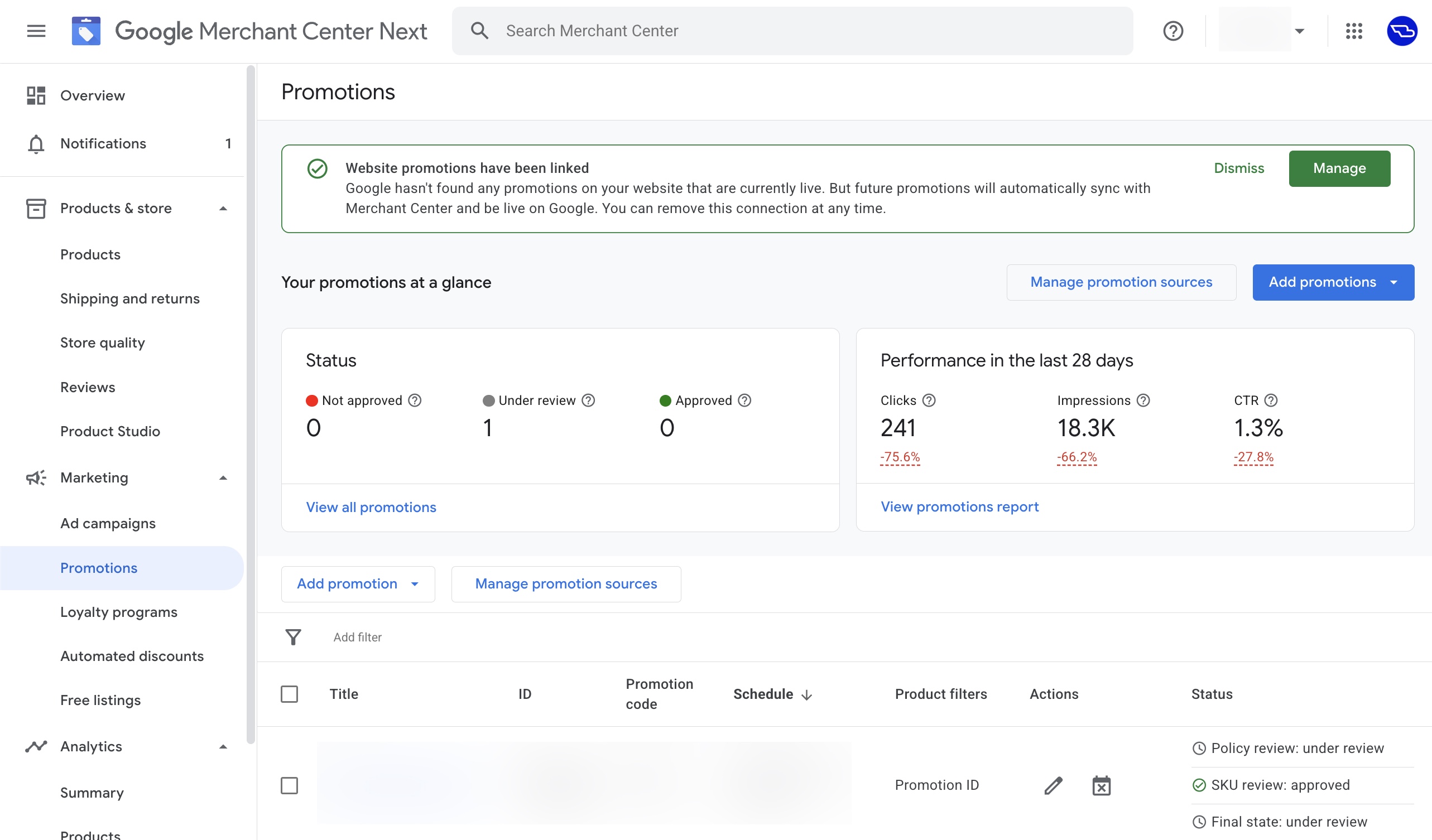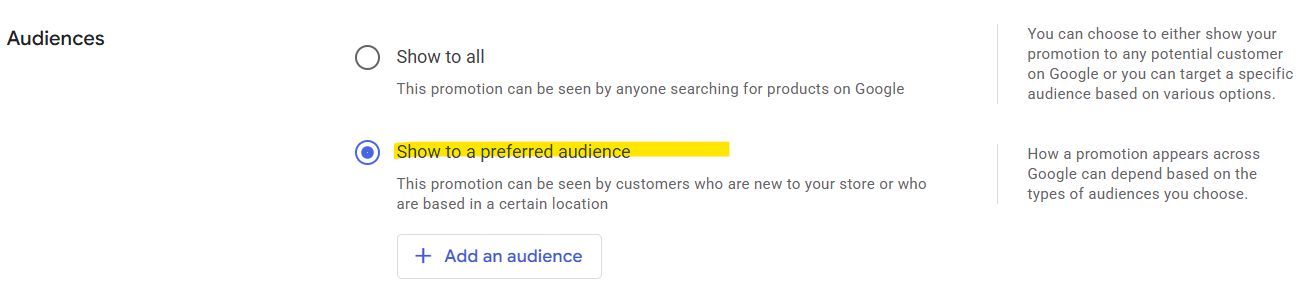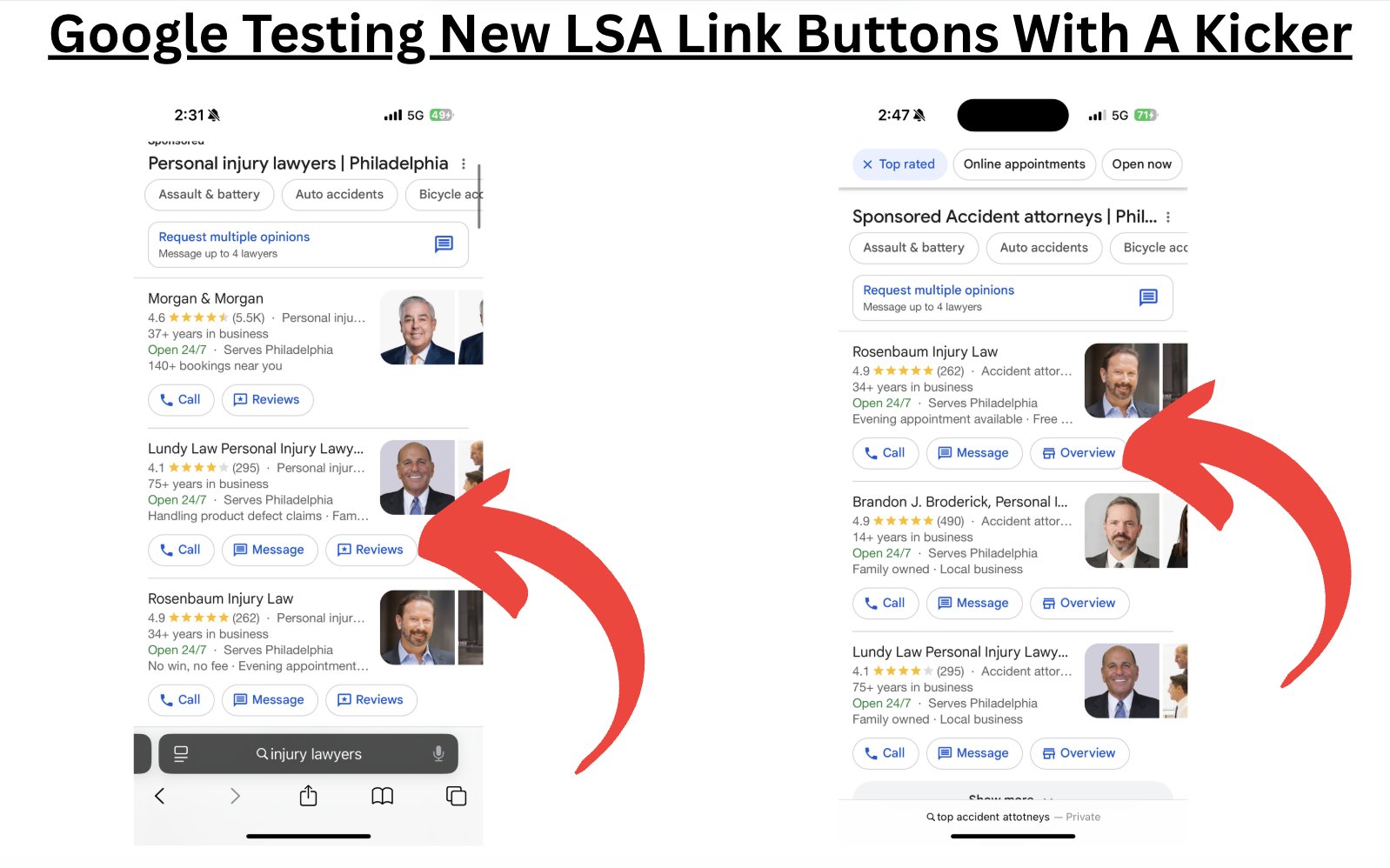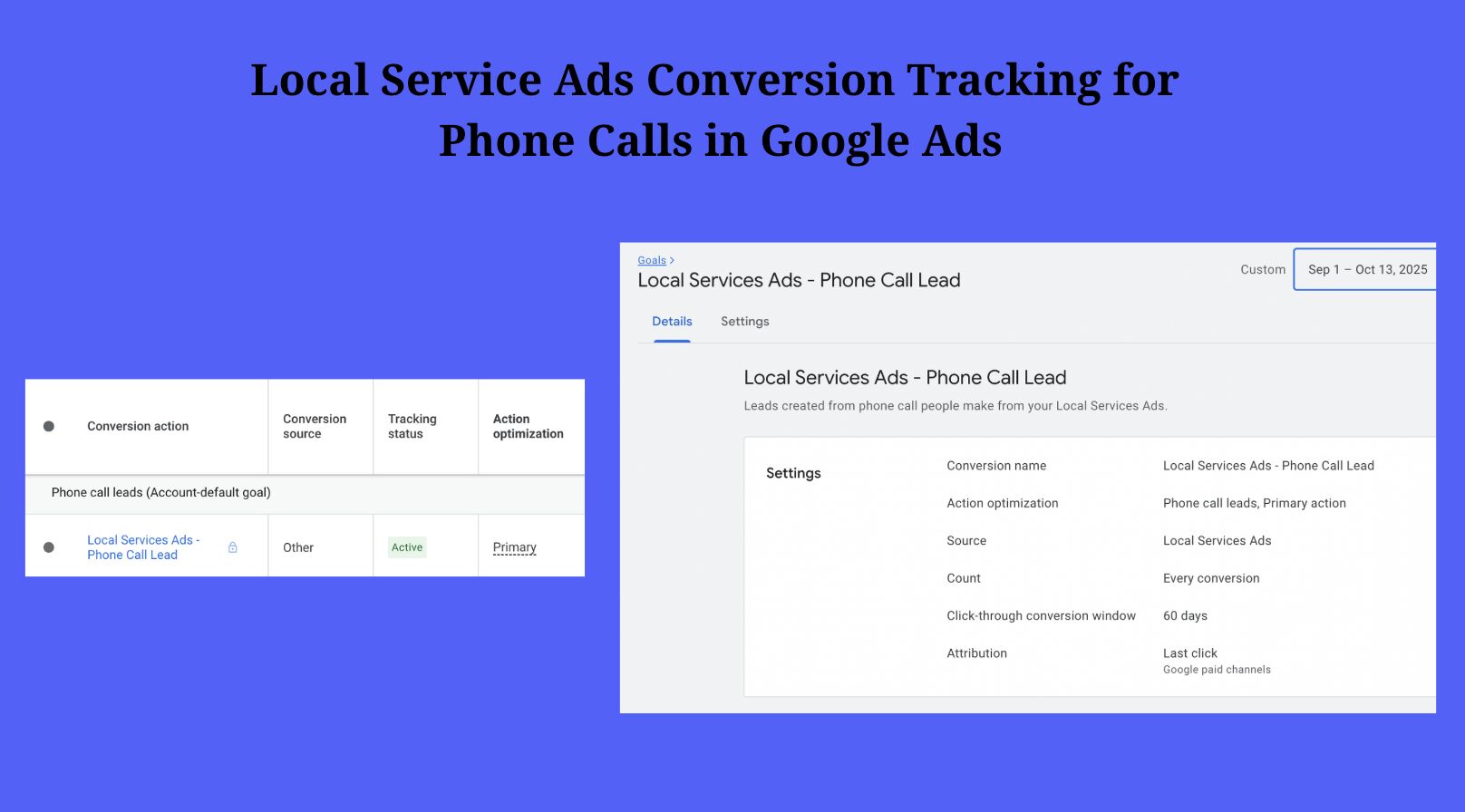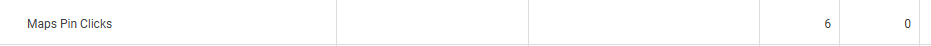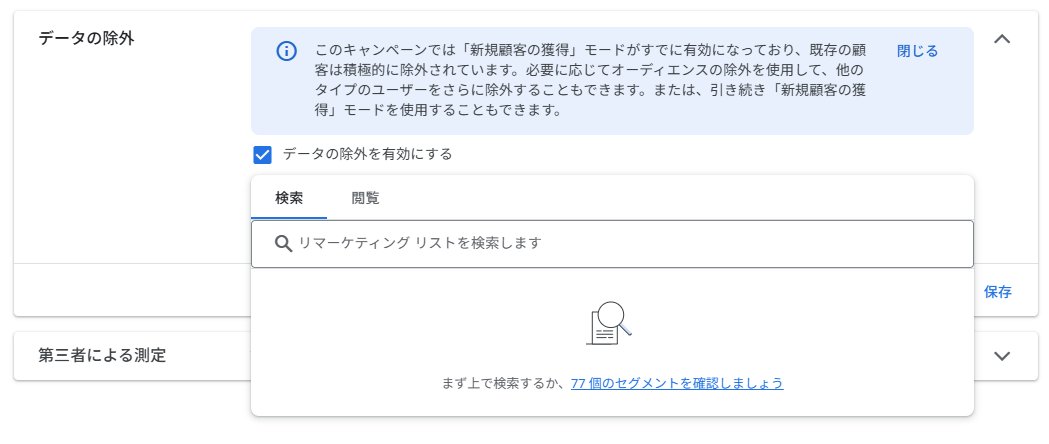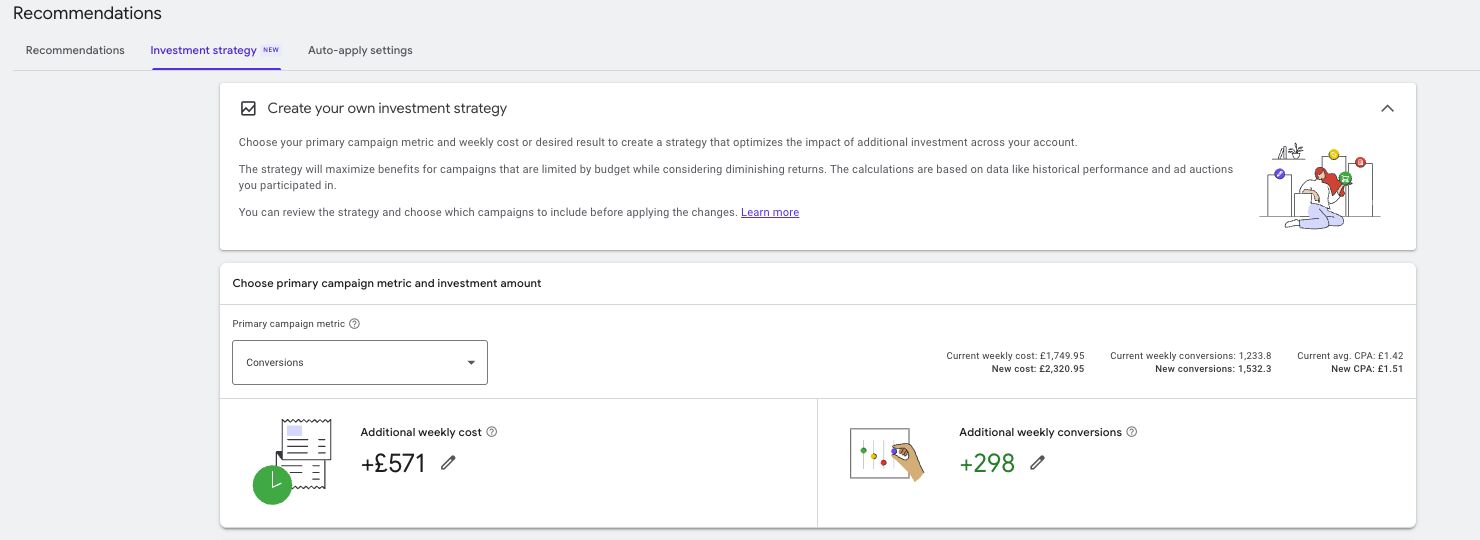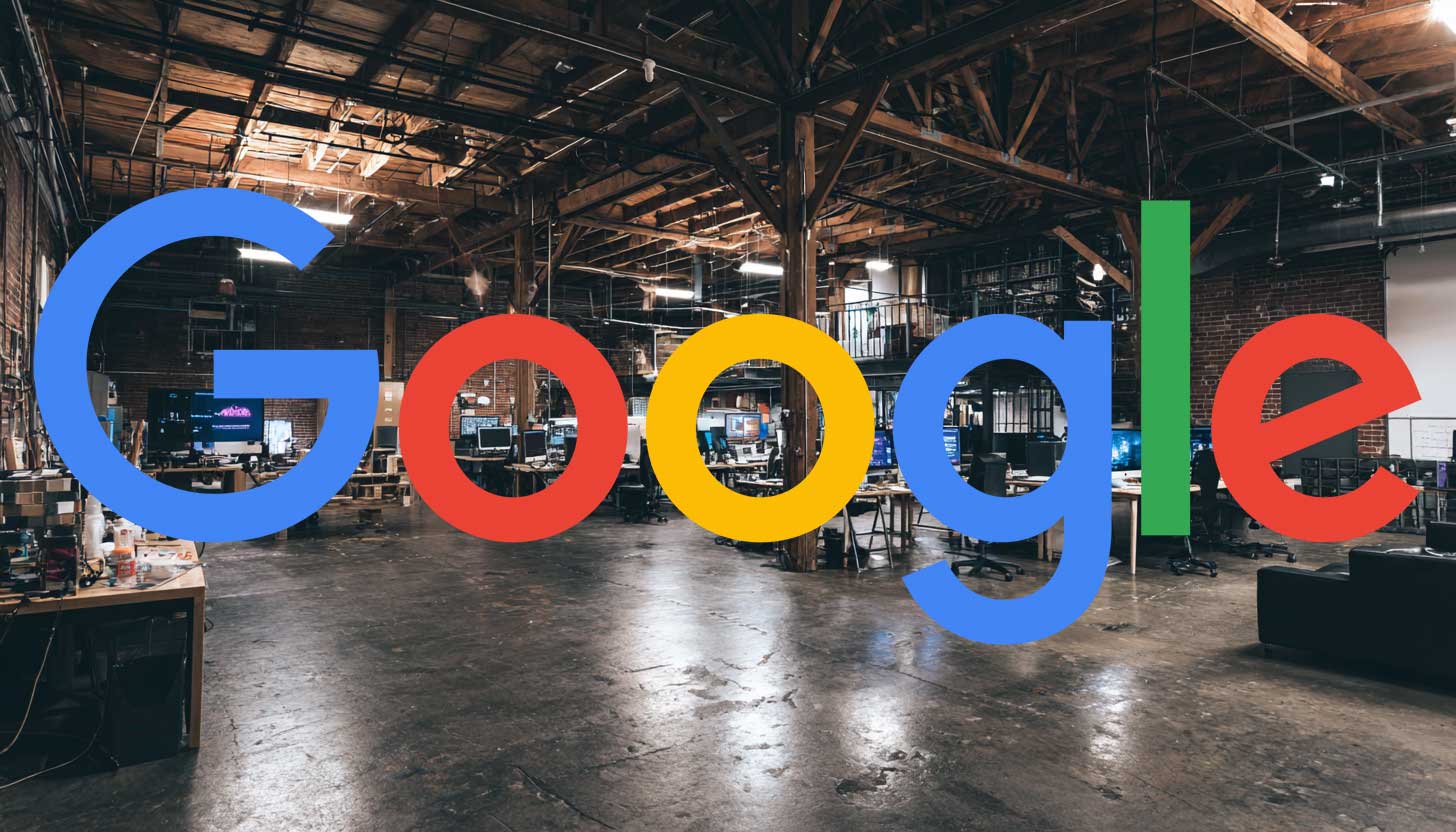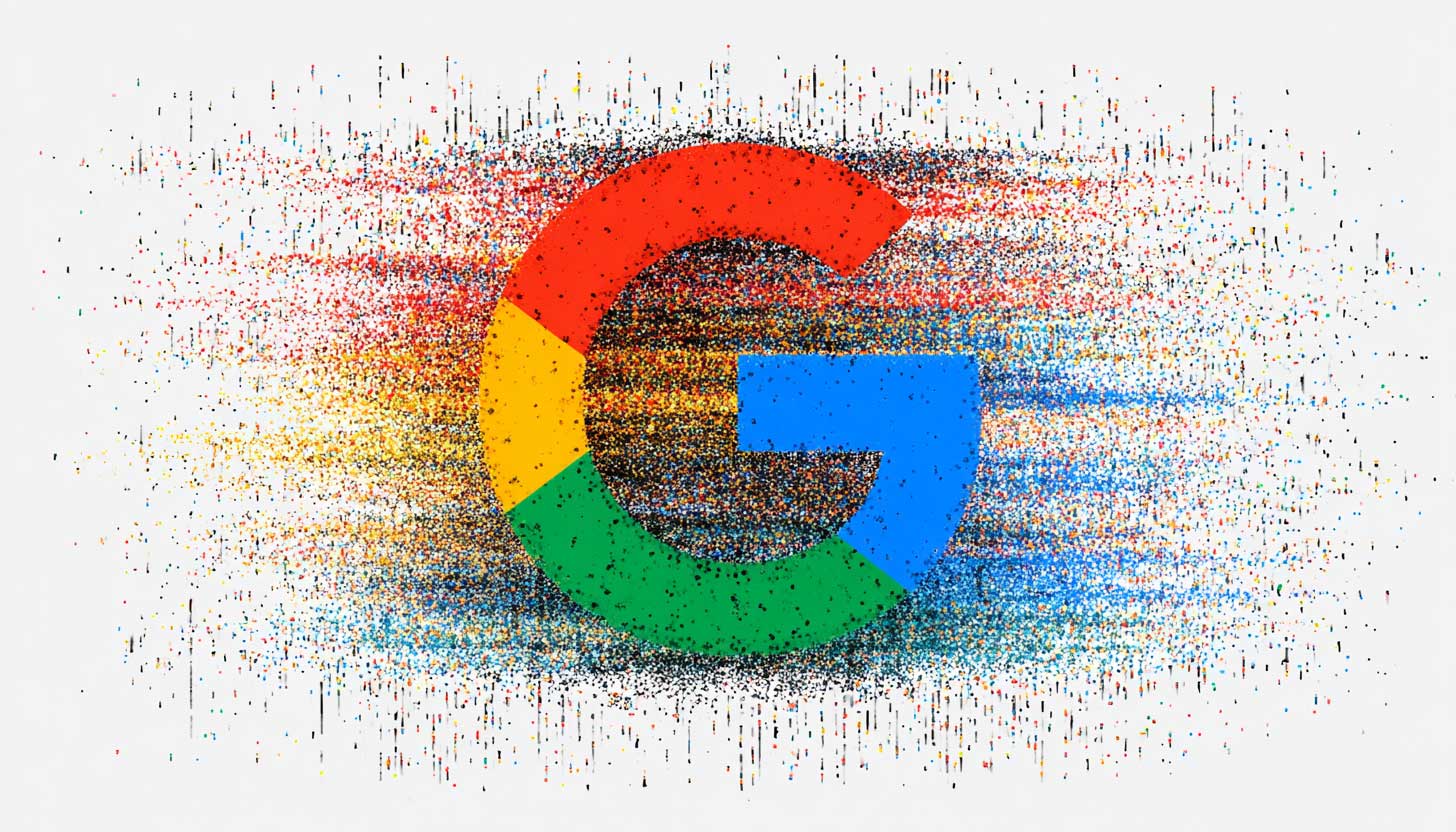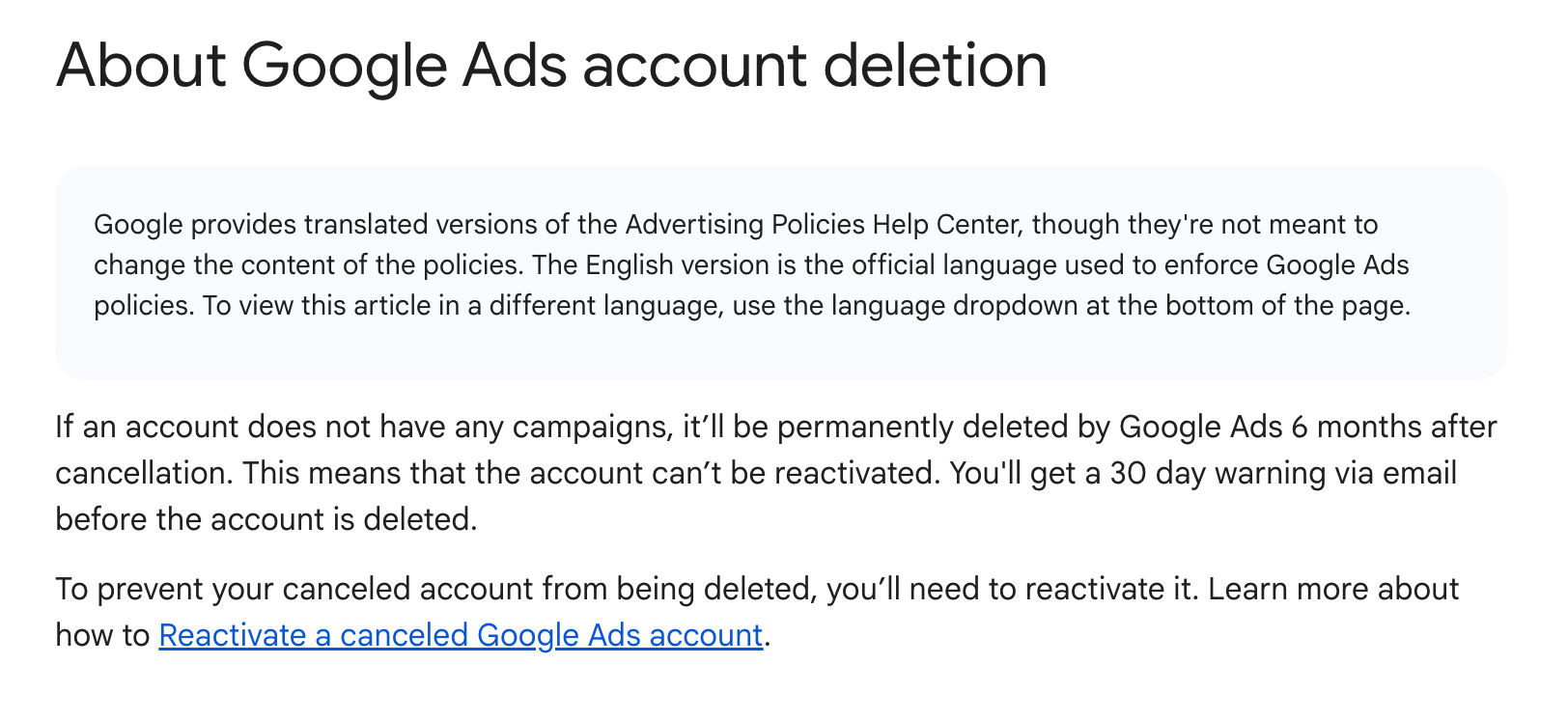Google has released version 2.11 of the Google Ads Editor, which includes over 15 new features and removes a couple of older features. The full list of features is below, as Google posted on its site.
Google Ads Editor is a free, downloadable application for managing your Google Ads campaigns. The tool aims to save time and simplify bulk changes to your Google Ads campaigns.
Google released version 2.10 in July 2025, then version 2.9 in March 2025, then version 2.8 in November 2024, then before that version 2.7 in June and Version 2.6 was released in March 2024 and version 2.5 was released in November 2023.
New features in version 2.11, so here they are:
Campaign-level negative keyword list in Performance Max
Take more control over your Performance Max campaigns by adding campaign-level negative keyword lists directly in Editor. This functionality gives you greater control over where your ads appear. By adding lists of negative keywords, you can prevent your ads from showing for irrelevant search queries, ensuring your budget is spent only on reaching relevant customers. Campaign-level negative keyword list ultimately improves campaign efficiency and return on investment, a level of control that is also available for Search and Shopping campaigns.
Search term report for Performance Max campaigns
Gain more valuable insights into which specific search terms are triggering your Performance Max ads. With this increased transparency, you can better understand customer search behavior, identify irrelevant queries to add as negative keywords, and ultimately optimize your campaigns for more relevant traffic and a better return on investment.
Scheduled link checks
This feature provides a simple, efficient, and automated way to find and fix broken links within your campaigns. The feature addresses the challenges of manually checking links, especially in large accounts, and to improve upon the existing functionality for link checking by offering a faster and more integrated solution.
Account-level placement and IP exclusions
Now you can ensure brand safety across your entire account with unprecedented ease. Account-level placement and IP exclusions allows you to centrally exclude content based on themes, keywords, and placements at the account level, eliminating the need for individual campaign adjustments. By consolidating these controls in one location, you will save significant time, prevent implementation errors, and guarantee your brand's suitability preferences are applied consistently and predictably across all of your campaigns.
Campaign selection in download dialog enhancements
This enhancement introduces an improved UI in the download dialog, making it more convenient for you to select and sync only the campaigns you need, which helps streamline your workflow and speeds up the syncing process for large accounts.
Enhancements to CSV import and export functionality
We have implemented several key improvements to the CSV import and export processes to provide users with greater efficiency and control such as running CSV operations across a larger volume of accounts directly within the account management interface and viewing import results and configuring account selection using manager account views of the affected accounts. We have also simplified export configuration into a single unified configuration dialog.
Smart Bidding Exploration
Smart Bidding Exploration is a new opt-in feature for Search campaigns that uses Google's AI to bid on potentially high-performing search queries. Google AI and flexible ROAS targets work hand-in-hand to fuel an advanced algorithm that captures new searches and secures additional conversions from the traffic you're already eligible for. The result is scaled performance and traffic diversity, meaning your impressions, clicks and conversions will be driven by more unique search term categories.
Editable lead forms
You can now edit your existing lead form assets directly, providing greater flexibility and efficiency for your campaigns. This saves you significant time, as you can easily make updates and corrections to your existing lead forms instead of creating an entirely new one each time.
URL settings for asset group
You now have more granular control over your ad tracking at the asset group level. URL settings for asset groups allow you to set a tracking URL template, a final URL suffix, and custom parameters for asset groups, ensuring accurate and consistent measurement for your automated campaigns.
Nudge to add Google Merchant Center feed to Demand Gen campaigns<<
A new recommendation will now appear to nudge you to attach a Google Merchant Center feed to new Demand Gen campaigns, helping you get set up for optimal performance.
Support more ad types in ad previews
Ad previews now support more ad types, including Demand Gen and responsive video ads. Ad preview gives you a clearer and more accurate look at how your creatives will appear to users before they go live, helping you ensure optimal presentation and creative quality.
'Agency/Provider list' user list type
Google Ads Editor has added a new "Agency/Provider list" user list type, specifically designed to allow you to use third-party PII user lists from your data partners for targeting on Google's owned and operated surfaces. By leveraging curated user lists from your trusted data partners, you can reach highly specific and relevant audiences, potentially leading to more effective campaigns and a better return on investment.<<
'TrueView' rename in certain stat names
Certain reporting metrics have been renamed to provide greater clarity and consistency. The terms "View" and "View Rate" are now labeled as "TrueView Views" and "TrueView View Rate" in some reports, aligning with our updated video campaign terminology.
NCA high LTV in Search campaigns
This feature allows New Customer Acquisition High Lifetime value for Search campaigns. It was previously allowed for Performance Max campaigns.
Video generation enhancement
You can now automatically create on-brand videos from your existing assets, like images and text, combined with your brand's colors and fonts. this can be easily enabled or disabled with a toggle in your ad group's "Asset optimization" settings. This feature is on by default and helps you get started with video advertising on YouTube by generating videos in all aspect ratios, expanding your reach and improving campaign performance.
Streamlined campaign construction flow for Search campaigns
The construction flow tool expands to include Search campaigns, giving you a simplified and accelerated process to create new campaigns from scratch. Follow the step-by-step process to build an optimized campaign and use the integrated GenAI tools to assist. You can access this streamlined experience directly from the "Add Campaign" menu, by selecting "Add Search campaign"
Here are the features going away:
To simplify and streamline your campaign management, Google has removed some ad types and manual CPV campaigns.
- Removal of ad types: Several legacy ad types, including App install ads and Image app install ads and Display ads have been removed. While existing ads of these types will still be shown in Editor, and you can delete, pause, and unpause them. However, you will no longer be able to create any new ads of these types or make changes beyond updating status and labels.
- Deprecation of manual CPV campaigns: Manual CPV (mCPV) bidding strategy is no longer supported for newly created mCPV campaigns. The replacement for mCPV campaigns are Video view campaigns (VVC) with Target CPV (tCPV) bidding, which leverages AI and multi-format ads to help drive more cost-efficient views and higher engagement. To simplify this transition, Google Ads Editor now includes a conversion tool that will guide you through upgrading your existing mCPV campaigns to the new and improved VVC format.
Forum discussion at X.